
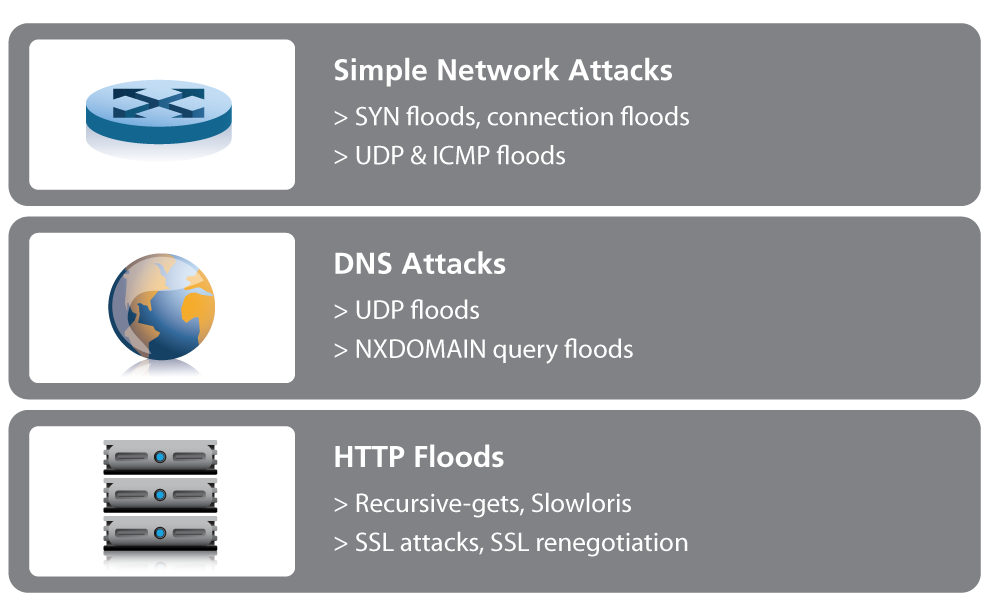
In saying all that, if you were to pen test am individual at a home PC the bandwidth needed will not be as much. One such amplification technique called DNS reflection. Since renting a large botnet can be expensive and unwieldy, attackers typically look for additional ways to amplify the size of their attacks, To launch a 65Gbps attack for example you’d need a botnet with at least 65,000 compromised machines each capable of sending 1Mbps of upstream data. Under Configuration disable/ uncheck ARP.What makes ddos so cool or scary in first understanding the attack bu useing usch binaries of HOIC is the fact that one can designate a target and click a button and then witness the TTL dwindle to a stop….though that’s just not going to happen with an average home PC using fiber and one instance of HOIC….įor example… To impact a somewhat important companies infrastructure the attack will need at least 65GB or higher… just to make an impact if at all any impact at all, depends on a few things such as mitigations (e.g CloudFlare) It is highly unlikely that the attacker has a single machine with a big enough Internet connection to generate that much traffic on its own.At the bottom of the Menu Click the “Show Advanced Menu”” > Local Traffic > Virtual Servers > Virtual Address List > Select the address 10.1.20.11.Next we need to modify the Virtual Server Address List Address To figure out interface type “tmsh list net vlan” You want the next hop to be the internal interface.If you have followed along, it will be the interface associated with 1.2 Set Transparent Next Hop to the Internal Interface Bridge Member of the VLAN.

This attack is harder for DoS mitigation tools to mitigate and can be very effective even with a tiny number of concurrent connections trickling in very slowly to the server to fly below the radar of network detections. Under “”Configuration”” Select Advanced Stop the slowloris attack by using CTRL+C.At the bottom of the Menu Click the “Show Advanced Menu”” > Local Traffic > Virtual Servers > Virtual Server List > Select the Server_HTTPS VS.Next we need to modify the VS we created to pass traffic. As a result, the Slowloris attack causes the maximum concurrent. Slowloris accomplishes this by maintaining as many connections to the target web server as feasible.

Task 4 – Configure Protection/Mitigation ¶ Slowloris is a highly targeted attack that allows one web server to take down another web server while leaving other activities and connections on the target network unaffected. What we are doing here is setting up the policy to recognize and then evict slow flows through the DDoS Hybrid Defender. Under “Slow Flow Throttling” change the value to “absolute” and 50 connections as the value.Under the “Grace Period” change the default value to 5 Seconds.Under “Slow Flow Monitoring” choose “enable” and change the value to 1024.Navigate to Dos Configuration > Eviction Policy and Click on the default-eviction-policy.In order to mitigate such an attack we need to make adjustments to the default-eviction-policy.

Such multiple connections to the Server will consume the resources of the server and can make the server unresponsive to the new and genuine requests. As a result, the server to keeps the connection opened for long period of time. The clients sends a Zero window to the server which makes the Server to assume that the client is busy reading the data. One byte at a time just before the idle connection timeout. Some Slow-Read attack clients don’t read the response at all for long time and then starts reading data When making a Slow-Read attack, a client establishes a connection to the Server and sends an appropriate HTTP request, However, the client reads


 0 kommentar(er)
0 kommentar(er)
